This week the people of WhatsApp launched its WhatsApp from the Web simply known as WhatsApp Web. Despite being good news for those who wanted a version of WhatsApp for PC, the reality is that this is a web-based service alone is not a desktop client and consequently there are a number of important limitations that should be mentioned.

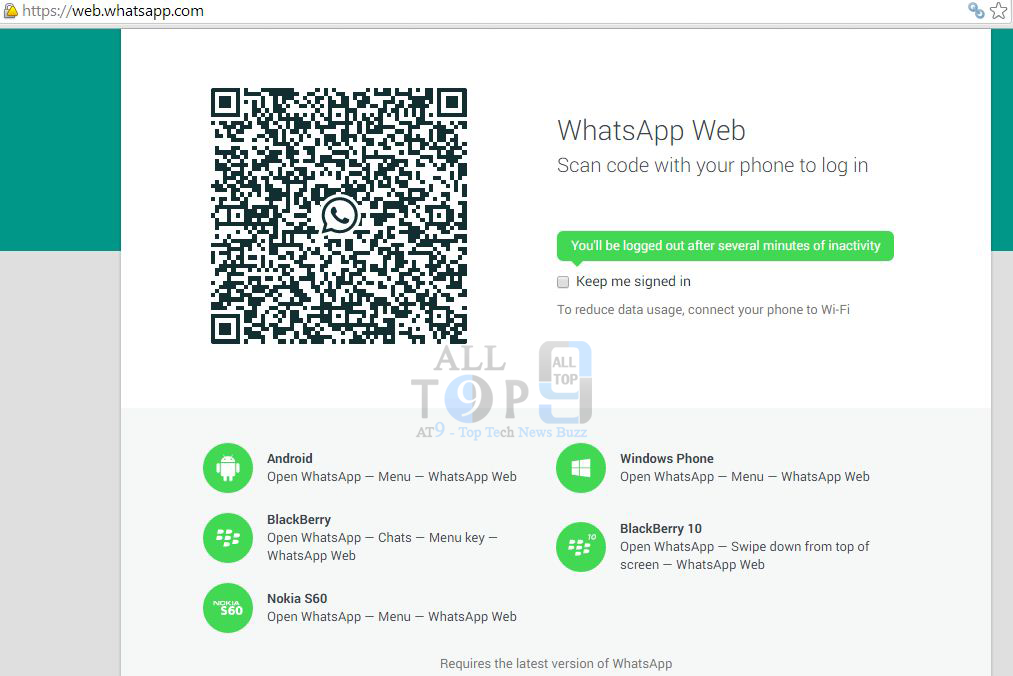
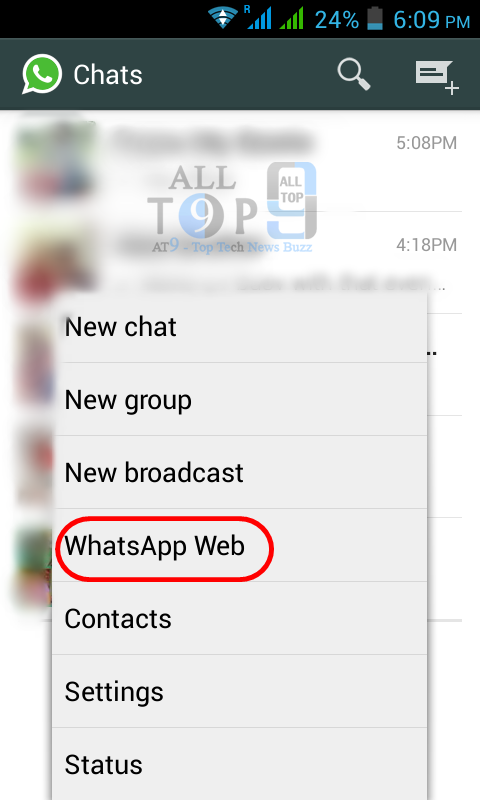
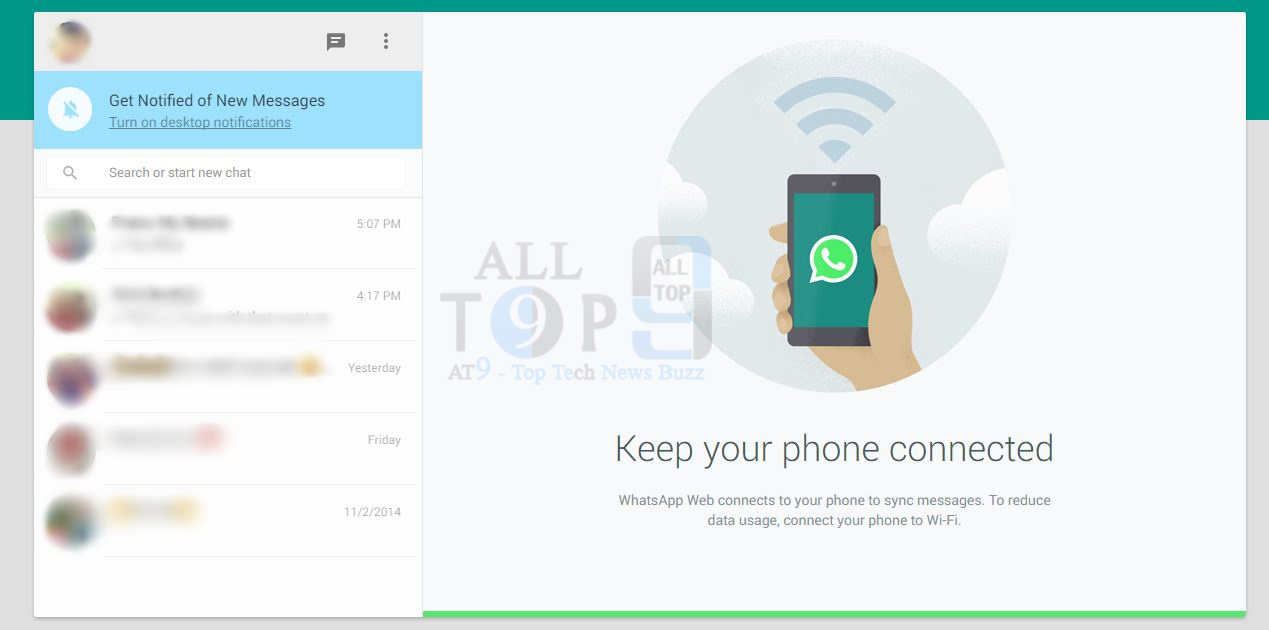
Whats App From the web, requirements and compatible phones
Before you can use WhatsApp from your computer, you must check the requirements you must meet in order to do so and also know the phones compatible with WhatsApp Web. Input you need to have installed the latest version of WhatsApp on your mobile, plus use the Google Chrome web browser on your computer and finally, make sure you have an Internet connection on your device.
Capable phones WhatsApp Web include:
Android, BlackBerry, BlackBerry 1 0, Windows Phone and Nokia S60 phones. Currently there is no support for iOS. So, iPhone users can not use this service.
Using WhatsApp Web
If you meet all the above, you can use WhatsApp Web. Simply follow the steps listed below you.
Step 1:
First accessed from your computer to the official Web site WhatsApp
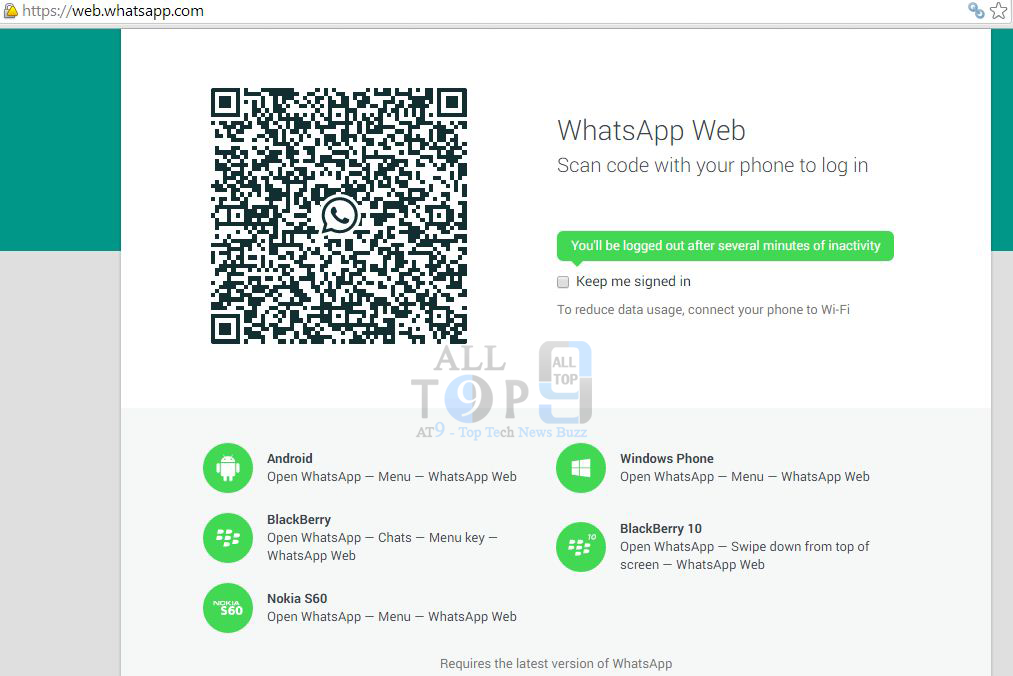
Step 2:
Now open WhatsApp on your mobile and position yourself on the screen Chats and then click on the icon three points in the menu ( depend on the phone it can be at the top right side corner ). Then click on " WhatsApp Web ".
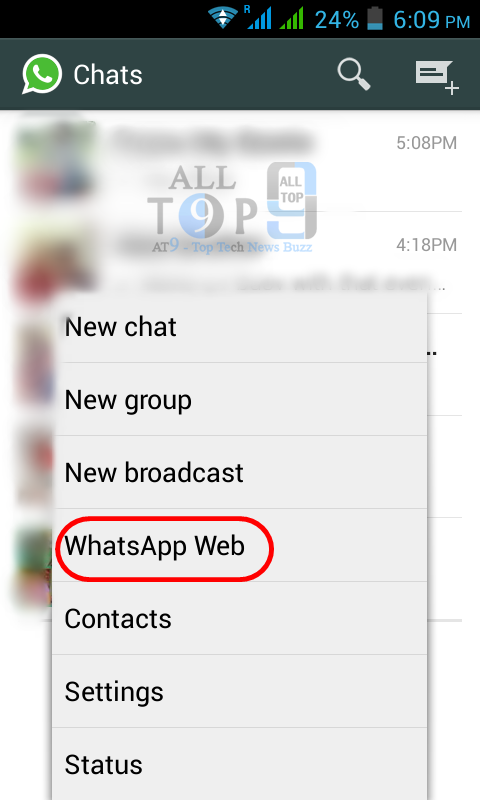
Step 3:
On the next screen you should scan the QR code on the website. To this just hold your phone against computer and after the scan completes the connection is automatically established and have something like the following:
After Scanning the QR code from Mobile Whatsapp Scanner to Google Chrome QR code it appears as follows.
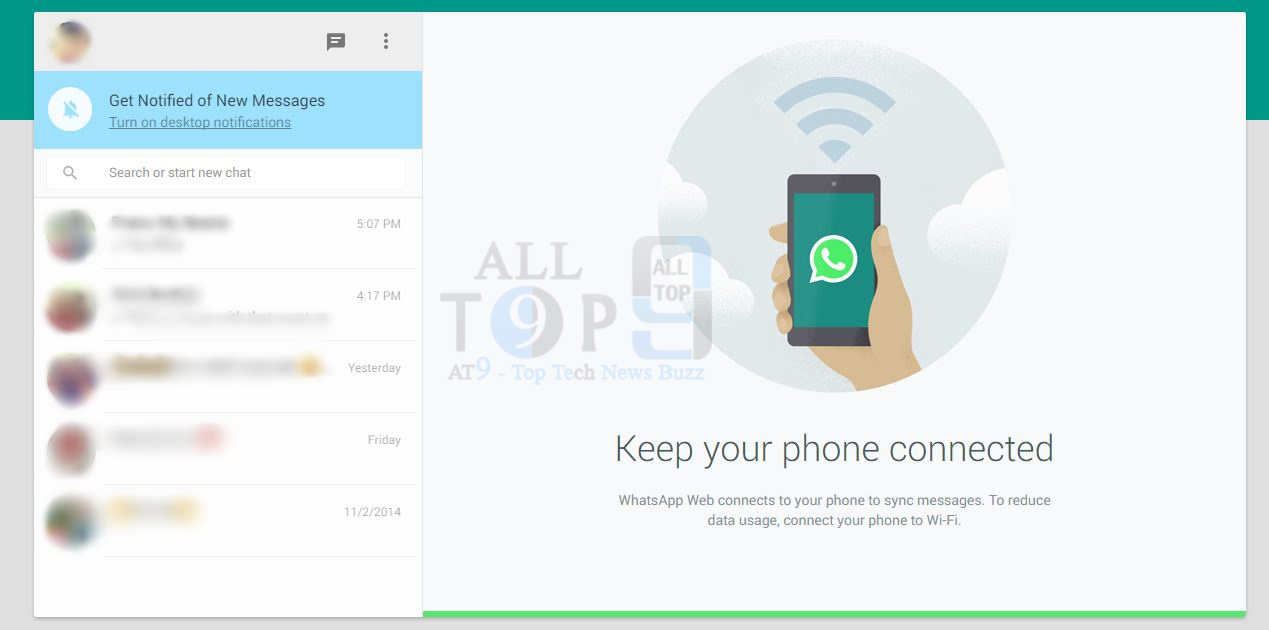
The good thing about WhatsApp Web
The good thing about WhatsApp Web is that we have the opportunity to use this service from our computer, even if it's done from a web based interface. The convenience of typing messages using the keyboard, use Emotions, send attachments, images, voice notes or even receive new messages notifications from your computer, are certainly features that are appreciated.
The bad thing about WhatsApp Web
For starters, WhatsApp from the Web only works with the Google Chrome browser, this means that those using Firefox, Internet Explorer or other browsers may not use this service. In addition, the " Stay logged in "this it enabled by default, which is good if only you're using the computer, but otherwise anyone could access your conversations if your phone is close and connected to the internet and that starts session automatically with just access the site.
Worst of WhatsApp Web
Perhaps the worst aspect of WhatsApp Web is that it is mandatory to have the phone connected to the Internet while the service is used. If the Internet connection on the phone is lost, automatically the case in the web version, which can be quite annoying and uncomfortable. The truth is that we expected a bit more of features considering that it is the most popular messaging service, even Telegram has its own desktop client and fully functional web version that does not require Internet connection on mobile.
Conclusion
WhatsApp from the Web can be a good option for those who feel more comfortable using the service from the computer and can reply without opening the application on your phone . Eventually expected to be compatible with other web browsers and hopefully other features are also added. If you are liked to share your views by using the Whatsapp Web, can share in comments.
Have a look at Telegram for PC.
0 comments:
Post a Comment